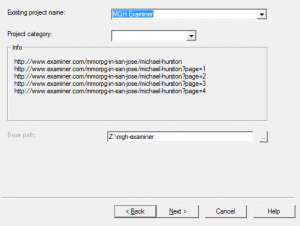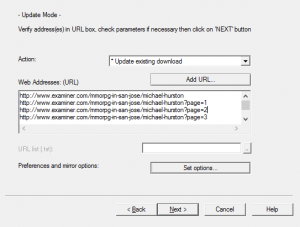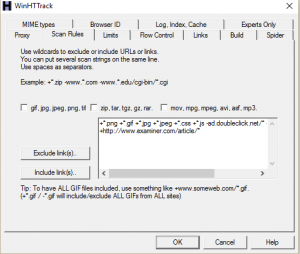Because Examiner.com couldn’t be bothered to create an option to allow users to download their content easily the following is one possible suggestion that may help many writers who have hundreds or more articles on Examiner.com they need to backup.
First grab https://www.httrack.com/ and install it.
Next start a new project and decide where you would like to save your files.
Hit next and then put in the urls of your profile pages (alternatively you don’t need the page=1 options, more on this below).
Before you hit next, select Scan Rules and make sure to add “+http://www.examiner.com/article/*” to the default list. This will make sure that all urls in that pattern (all your articles) are saved.
You can do some more tweaks if you like, and please leave comments on this below.
My first attempt I did not specify which profile pages to pull and after 15 hours I had amassed around 6.5 GB of archive when it completed. This did seem to grab all of my content and many others as well obviously.
So I went back and added in the specific profile pages, which took significantly less time and resulted in only 50 MB of data archived and seemed to capture most of my data. If anyone who has better working knowledge of the tool could share some info here on what would be the best settings to use I’m sure we’d all appreciate it immensely,